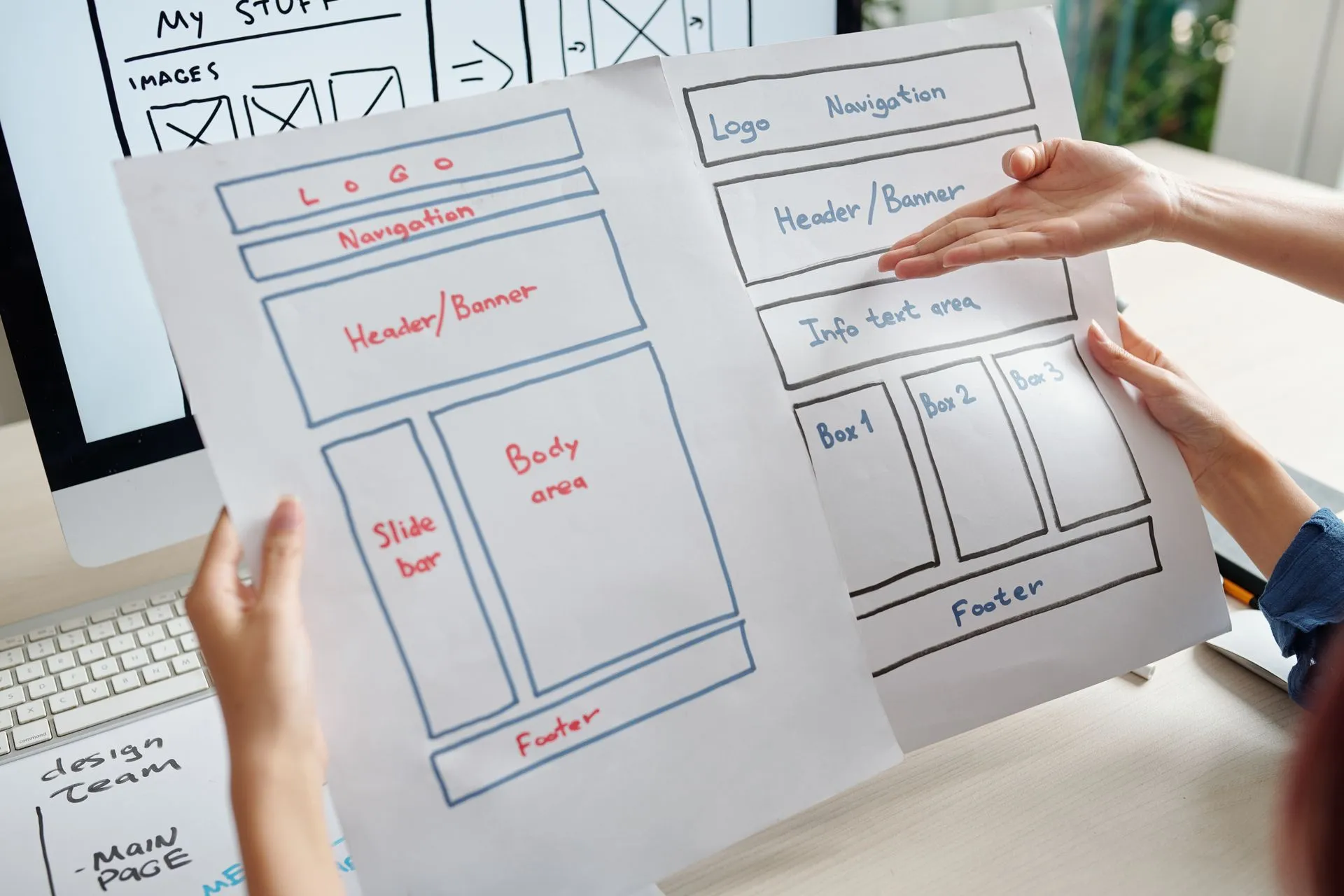Finally, a better way to conduct A/B testing.
LayerFive is a Customer Data Platform that makes it easy to analyze how effectively your ad dollars are being spent.
In part three of the LayerFive How-To series, we’ll be going over how to determine which of your ad landing pages are performing the best, and which are performing the worst.
Go to app.layerfive.com and log in with your username and password.
In the dashboard, find and click on the “Customer 360 Analytics” tab under Customer Data Platform from the navigation bar on the left.
Scroll down to find the “Products(Pages) Visited Through Ads” data table. This table displays the urls of pages your customers are landing on when they visit your site by clicking on ads from these media sources.
More importantly, it shows you how many of these visits actually lead to conversions, which can help you compare the performance of the ad landing pages. The table is sorted by highest number of visits by default, but for easier comparison, you can click on the conversion rate column to sort by lowest to highest or vice versa.
This table is great for determining which pages can be advertised across more media sources, and which ads you might want to swap with better performing ones. You can even enter a different date range to look at more aggregate data.
Utilize LayerFive’s platform to accurately measure the performance of your ad landing pages and make smarter marketing decisions.
Visit our website, www.layerfive.com, to learn more, and subscribe to our channel to keep up with more videos from our How-To series. Comment below with any tutorials you want to see in the future!